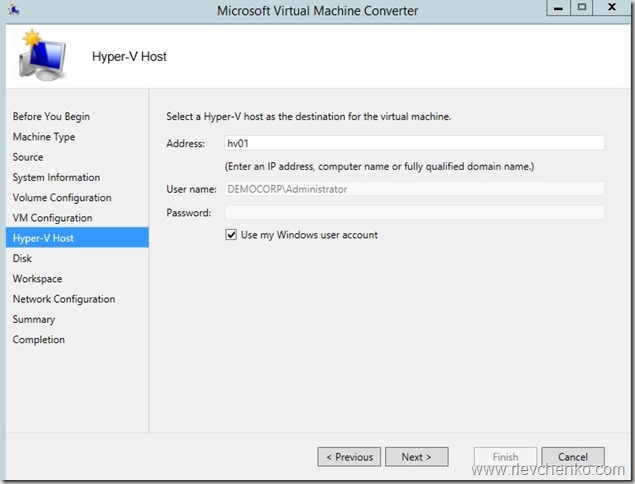Here is the new version of Linux IS for Hyper-V
http://www.microsoft.com/en-us/download/details.aspx?id=46842
Current version: 4.0.11 Please refer to the Linux Virtual Machines on Hyper-V topics for up to date information on the LIS feature set, all supported Linux distributions, availability and download locations.
When installed in a supported Linux virtual machine running on Hyper-V, the Linux Integration Services provide:
| Name | Description |
|---|---|
| Driver support | Linux Integration Services supports the network controller and the IDE and SCSI storage controllers that were developed specifically for Hyper-V. |
| Fastpath Boot Support for Hyper-V | Boot devices now take advantage of the block Virtualization Service Client (VSC) to provide enhanced performance. |
| Time Keeping | The clock inside the virtual machine will remain accurate by synchronizing to the clock on the virtualization server via Timesync service, and with the help of the pluggable time source device. |
| Integrated Shutdown | Integrated Shutdown: Virtual machines running Linux can be shut down from either Hyper-V Manager or System Center Virtual Machine Manager by using the “Shut down” command. |
| Heartbeat | This feature allows the virtualization server to detect whether the virtual machine is running and responsive. |
| Symmetric Multi-Processing (SMP) Support | Supported Linux distributions can use multiple virtual processors per virtual machine. The actual number of virtual processors that can be allocated to a virtual machine is only limited by the underlying hypervisor. |
| KVP (Key Value Pair) Exchange | Information about the running Linux virtual machine can be obtained by using the Key Value Pair exchange functionality on the Windows Server 2008 virtualization server. |
| Integrated Mouse Support | Linux Integration Services provides full mouse support for Linux guest virtual machines. |
| Live Migration | Linux virtual machines can undergo live migration for load balancing purposes. |
| Jumbo Frames | Linux virtual machines can be configured to use Ethernet frames with more than 1500 bytes of payload. |
| VLAN tagging and trunking | Administrators can attach single or multiple VLAN ids to synthetic network adapters. |
| Static IP Injection | Allows migration of Linux virtual machines with static IP addresses. |
| Linux VHDX resize | Allows dynamic resizing of VHDX storage attached to a Linux virtual machine. |
| Synthetic Fibre Channel Support | Linux virtual machines can natively access high performance SAN networks. |
| Live Linux virtual machine backup support | Facilitates zero downtime backup of running Linux virtual machines. |
| Dynamic memory ballooning support | Improves Linux virtual machine density for a given Hyper-V host. |
| Synthetic video device support | Provides improved graphics performance for Linux virtual machines. |
| PAE kernel support | Provides drivers that are compatible with PAE enabled Linux virtual machines. |